Digital Multifunction Alarm Chrono 5Bar Watch
$11.66 – $12.12
Description
Instructional Video
How to turn off the hourly alarm(chime)?
//drive.google.com/file/d/1H7hlHXccYoE_8WNVGTXPgMP6HDDIgU3U/view?usp=sharing
How to adjust the date and week?
//drive.google.com/file/d/1AwYrtZucLOUhjv22Eocsft9aod-IaDOa/view?usp=sharing
How to switch to 24H (or 12H) mode?
//drive.google.com/file/d/1Le-h2MLkfqpa4VZwOAs-9LEbZ7PZsW0d/view?usp=sharing



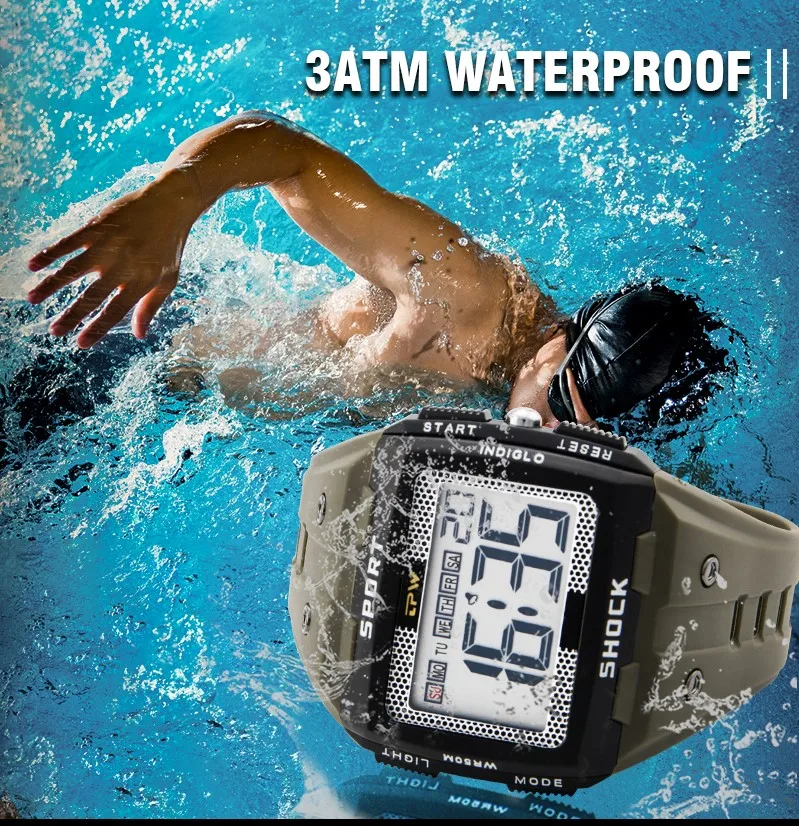

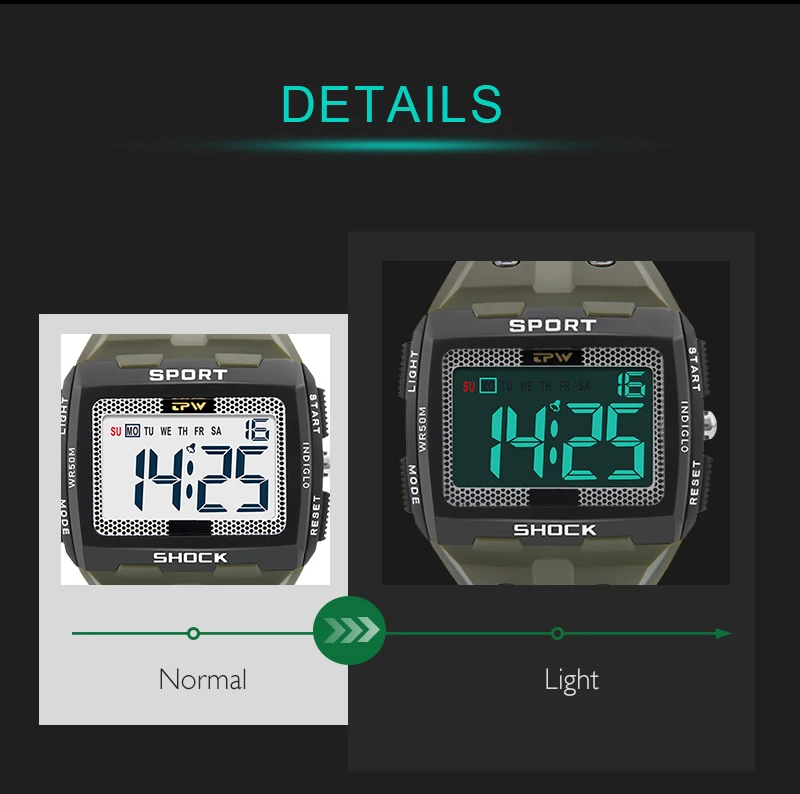




Instruction
1. Time Setting
Time interface-Press M 3 times-Setting place flashing, Press S for setting, Press R Switch-Press M 1 time to save
In the time interface (the watch picture shows time interface), press the M key 3 times to switch to the time setting mode,
Note: the second number flashes, press the S key once, the second number will be cleared, time alignment can be done by using this function.
·Press the R key once to switch to minute number flashing, press the S key to adjust the minute, after the minute adjustment is completed
·Press R key once to switch to hour flashing, then press S key to adjust the hour,
Note: if the position of the second in the upper right corner is H, it is a 24-hour system, and A or P is a 12-hour system.
A is AM, P is PM
·Press R key once to switch to day adjustment, when the day number flashes, press S key to adjust, after the day adjustment is completed,
· Press R once to switch to month adjustment, at this time the month NUMBER flashes, press S to adjust the month to the correct month.
After the month adjustment,
·Press the R key once to switch to the day of the date adjustment, at this time the top row of the week box flashes,
The flashing position is a date, and press the S key to adjust.
After adjustment, press M to confirm and return to the time display interface
2. Alarm setting
Time interface-Press M Twice-Setting place flashing, Press S for setting, Press R switch-Press M 1 time to save
In the time interface, press the M key twice to switch to the adjustment alarm mode,
At this time, the hour flashes, press S to adjust the hour, after the adjustment is completed
Note: Alarm clock time is 24 hours which is synchronized to the watch time no matter it’s 12hours or 24 hours.
·Press the R key once to switch to minute flashing, press the S key to adjust the minute, after the minute adjustment is completed
Press M to save and return to the time display interface
3. Alarm ON/Off
In the time interface, press and hold the R key, then press the S key too to turn on or turn off the alarm clock.
4. Snooze function
When the alarm sounds: press the S key, and the ring will sound again after 5 minutes; press the R key to turn off the sound
Additional information
| Case Material | Plastic |
|---|---|
| Band Length | 25cm |
| Water Resistance Depth | 5Bar |
| Style | SPORT |
| Movement | Digital |
| Clasp Type | Buckle |
| Case Shape | Rectangle |
| Band Width | 49mm |
| Case Thickness | 14mm |
| Dial Window Material Type | Acrylic |
| Feature | Week Display |
| Boxes & Cases Material | No package |
| Item Type | Digital Wristwatches |
| Dial Diameter | 50mm |
| Band Material Type | PU |
| Battery model | LR54, LR1130,AG10,L1131F-C10 |
Customers' review
Only logged in customers who have purchased this product may write a review.











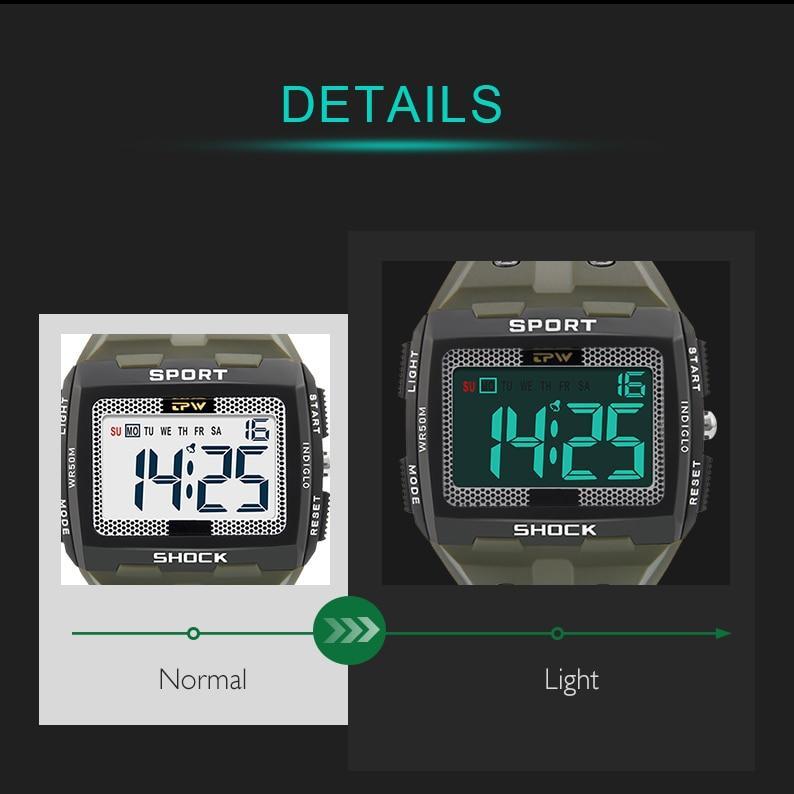

 Add to cart
Add to cart
Reviews
There are no reviews yet.